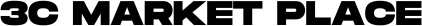Have Questions? | Habe Fragen?
-
Guaranteed Fitment
Always the correct part
-
In-House Experts
We know our products
-
Added Value
Mounting, Balancing
-
Wordwide Delivery
Free shipping on all orders
New 1080P Wireless Wifi Camera Mini Night Vision Video Recorder Smart Home Motion Security Detection Surveillance Cameras IP Cam
SPECIFICATIONS
Brand Name: BMAD
Origin: Mainland China
High Definition: 1080P(Full-HD)
Hign-concerned Chemical: none
Supported Operating Systems: No
Lens (mm): 3.05-15.5mm
Style:...
SPECIFICATIONS
Brand Name: BMAD
Origin: Mainland China
High Definition: 1080P(Full-HD)
Hign-concerned Chemical: none
Supported Operating Systems: No
Lens (mm): 3.05-15.5mm
Style: Mini Camera
Connectivity: WIFI
Properties:Small size, large power, 1080P high definition image quality, WIFI network camera, mobile phone remote monitoring, magnetic absorption rotated the bracket.
110-degree wide-angle recording, audio-visual synchronization.
Infrared does not emit light, video does not turn on lights, no network monitoring, mobile detection, multi-platform support, can charge during video.
One button video, one button switch, power indicator.
P-Hotspot, WiFi connection.
360-degree radar reconnaissance. Motion detection, sound monitoring.
The camera does not have a built-in battery and requires an external power supply.
Specification:Material: ABS
Colour: black
Size: 40*35*35mm (Due to manual measurement, there is an error of 1-3mm.)
USB interface: Micro USB
Video recording format: AVI
Lens: Wide angle: 160°
TF card: supports 8GB-128GB (camera does not include TF card)
Lens: wide angle
Power supply mode: power bank power supply, household power supply.
Resolution: 1920*1080P
Operating system: Andriod/ios
Function: motion detection, remote monitoring, alarm recording, loop recording, multi-user view.
APP Name: HomeEye
Download and install the app or scan the QR code to download and install
Note:1.Allowing app reminder must be allowed, otherwise the link will be problematic. When you enter the app, click the plus sign to add the device, and then select the 4G device to scan and add the code. Before scanning the code, you must insert the data card.
2. It is recommended to restore the factory settings before configuring the new camera.
Package List1 XCamera
1 XLaden cable
1 X User's Manual
















Nam tempus turpis at metus scelerisque placerat nulla deumantos solicitud felis. Pellentesque diam dolor, elementum etos lobortis des mollis ut risus. Sedcus faucibus an sullamcorper mattis drostique des commodo pharetras loremos.
Returns Policy
Lorem ipsum dolor sit amet, consectetur adipiscing elit. Morbi ut blandit risus. Donec mollis nec tellus et rutrum. Orci varius natoque penatibus et magnis dis parturient montes, nascetur ridiculus mus. Ut consequat quam a purus faucibus scelerisque. Mauris ac dui ante. Pellentesque congue porttitor tempus. Donec sodales dapibus urna sed dictum. Duis congue posuere libero, a aliquam est porta quis.
Donec ullamcorper magna enim, vitae fermentum turpis elementum quis. Interdum et malesuada fames ac ante ipsum primis in faucibus.
Curabitur vel sem mi. Proin in lobortis ipsum. Aliquam rutrum tempor ex ac rutrum. Maecenas nunc nulla, placerat at eleifend in, viverra etos sem. Nam sagittis lacus metus, dignissim blandit magna euismod eget. Suspendisse a nisl lacus. Phasellus eget augue tincidunt, sollicitudin lectus sed, convallis desto. Pellentesque vitae dui lacinia, venenatis erat sit amet, fringilla felis. Nullam maximus nisi nec mi facilisis.
Shipping
Lorem ipsum dolor sit amet, consectetur adipiscing elit. Morbi ut blandit risus. Donec mollis nec tellus et rutrum. Orci varius natoque penatibus et magnis dis parturient montes, nascetur ridiculus mus. Ut consequat quam a purus faucibus scelerisque. Mauris ac dui ante. Pellentesque congue porttitor tempus. Donec sodales dapibus urna sed dictum. Duis congue posuere libero, a aliquam est porta quis.
Donec ullamcorper magna enim, vitae fermentum turpis elementum quis. Interdum et malesuada fames ac ante ipsum primis in faucibus.
Curabitur vel sem mi. Proin in lobortis ipsum. Aliquam rutrum tempor ex ac rutrum. Maecenas nunc nulla, placerat at eleifend in, viverra etos sem. Nam sagittis lacus metus, dignissim blandit magna euismod eget. Suspendisse a nisl lacus. Phasellus eget augue tincidunt, sollicitudin lectus sed, convallis desto. Pellentesque vitae dui lacinia, venenatis erat sit amet, fringilla felis. Nullam maximus nisi nec mi facilisis.
Yes it is.
Please make sure that you follow below steps:
1/ Download the package from themeforest.net (the file is in zip format)
2/ Extract the file you've just downloaded.
3/ Find this file: ella-3.0.0-sections-ready.zip in the folder Ella Sections Ready 3.0.0, then you just need to upload ella-3.0.0-sections-ready.zip file to your Shopify store.
To save your time and reach our support quickly, please follow below steps:
1/ Create a staff account for us (with Themes permission and Settings permission) http://docs.shopify.com/manual/settings/account/staff-members
2/ Capture screenshot or video for the issue you get.
3/ Specify which template and version you are using.
4/ Describe clearly how to reproduce the issue.
5/ Send all information (staff account, screenshot, video, template name and version, description of the issues, link) to email@domain.com
Yes, we will assist you to install the template if needed
Yes, we do. Please send your customisation requests to email@domain.com, we will give you our quote. Thank you.
Yes. You can turn on/off the animation in the Setting page.
Yes. You can turn on/off almost any blocks on the page (featured products, slideshow, banners, related products, recent products,...).
Yes, we have a setting for you to switch between these two options: Display on Hover and Display on Click.
The theme package includes theme source, Photoshop design files, sample data and manual guide.
That is not a problem. You just need to modify the width/height ratio in theme settings.
Nam tempus turpis at metus scelerisque placerat nulla deumantos solicitud felis. Pellentesque diam dolor, elementum etos lobortis des mollis ut risus. Sedcus faucibus an sullamcorper mattis drostique des commodo pharetras loremos.Donec pretium egestas sapien et mollis. Pellentesque diam dolor cosmopolis etos lobortis.
| Comodous: | Comodous in tempor ullamcorper miaculis |
| Mattis laoreet: | Pellentesque vitae neque mollis urna mattis laoreet |
| Divamus de ametos: | Divamus sit amet purus justo |
| Molestie: | Proin molestie egestas orci ac suscipit risus posuere loremous |